Roblox Players can use scripts in Kamehameha Simulator game to shake up the action and make progressing a lot easier, so here’s a rundown of every script code you can use in this brand-new Roblox experience.
Okay, so Kamehameha Simulator is a new super cool game where you get to punch stuff to get super strong and be the best in the whole game. You can also unlock these gigantic kamehamehas, like, they’re HUGE! And then you can just blast everyone away with them.
From Auto Tycoon to Auto Attack, here are all the scripts you can enable in Kamehameha Simulator.
All Kamehameha Simulator Scripts
All the known and verified Kamehameha Simulator scripts are listed below:
Auto Tycoon, Auto Attack, Infinite Power
loadstring(game:HttpGet('https://raw.githubusercontent.com/ToraScript/Script/main/Kamehameha'))()How to activate and use scripts in Kamehameha Simulator
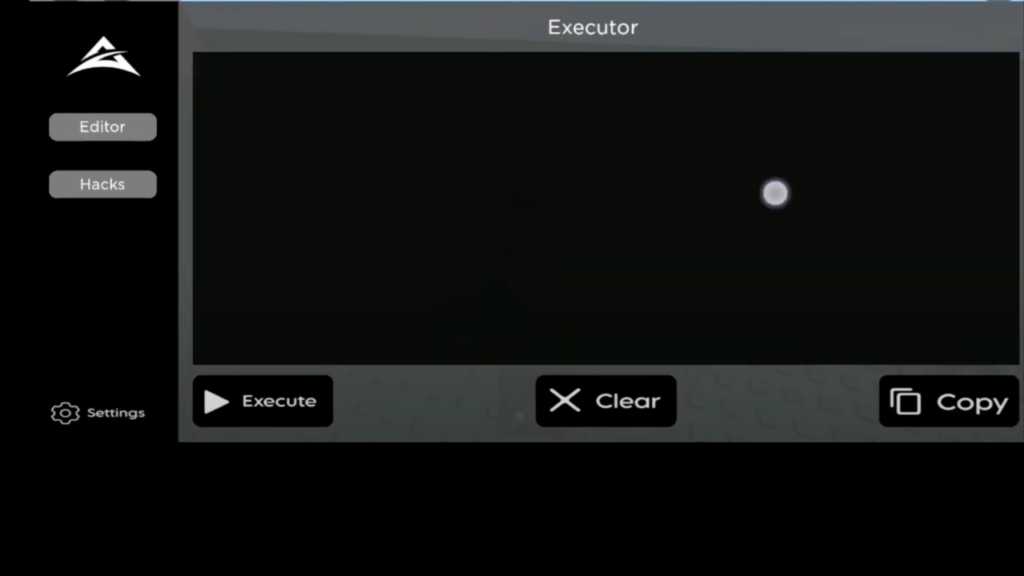
To start adding scripts into your game, you must first learn how to access the command terminal.
- First download Alysse script executor from our website.
- Launch the game through your Roblox account.
- Next, boot up the executor to start the execution process.
- In the main menu of the Alysse executor interface, paste the script in the command terminal. (see image above)
- Lastly, hit the Execute button to initialize the process.

Leave a Reply