In the new Clover Chronicles game on Roblox, players explore the world of Black Clover anime, undertaking quests to level up and unlock the abilities of their grimoires.
Fighting enemies in dungeons and defeating bosses are essential for progression. Players can simply head to the quest board, select one of the quests, and start exploring this magical fantasy world.
Clover Chronicles includes an official developer Trello and Discord channel, letting players and fans to stay up to speed on bug patches and general game updates.
Joining the Clover Chronicles Trello & Discord
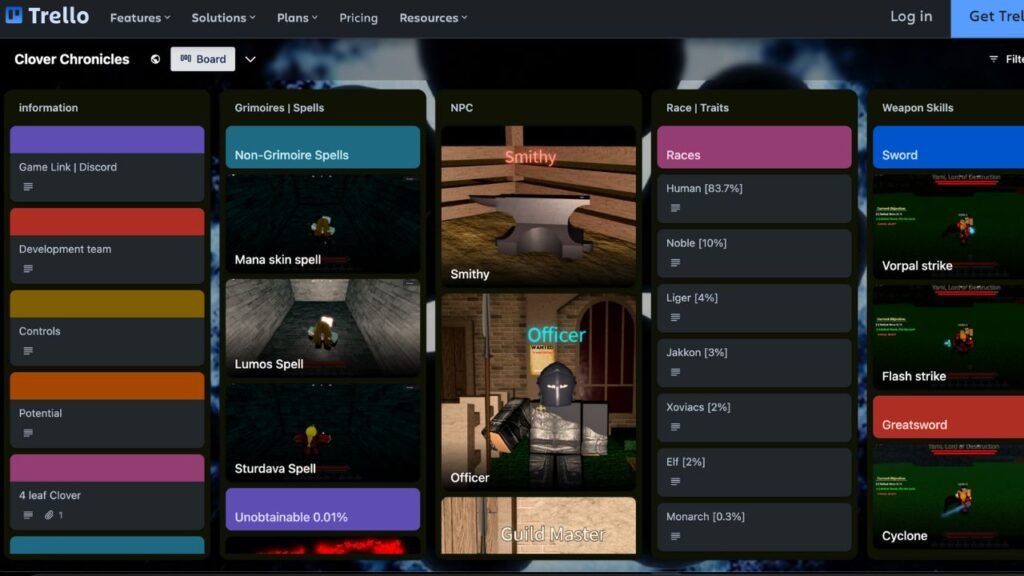
To join Trello, players can copy and paste the link given below into their browser, that will take them directly to the official developer-created Clover Chronicles Trello board.
https://trello.com/b/xqR1A4uE/clover-chronicles
To access the board, players need not sign up for any services because it is open to everyone. However, there is no means for players to publish stuff to the Clover Chronicles Trello board, therefore it is mainly a monitoring app for fans.
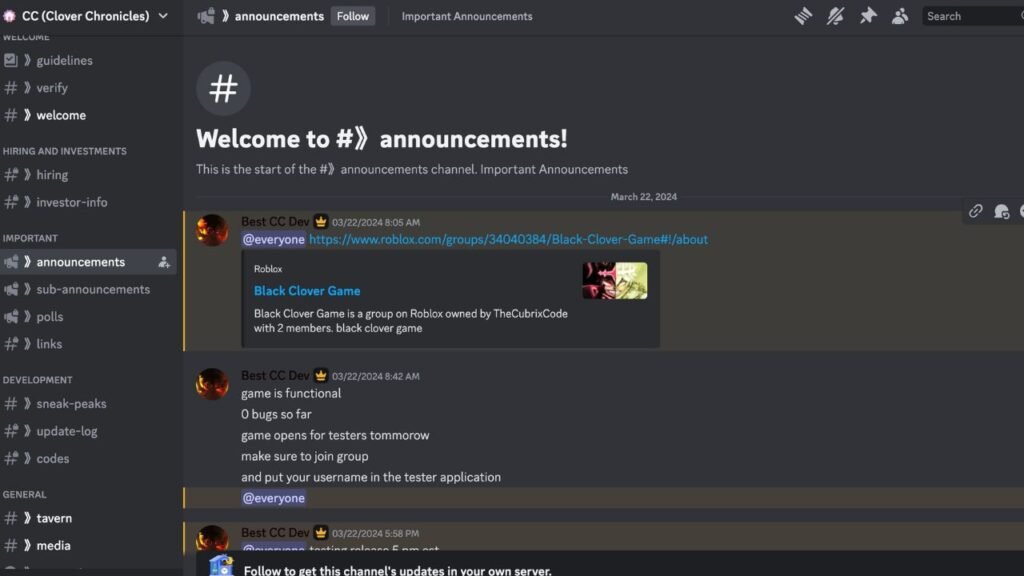
There is also a community-based Discord Server for the game. Players can simply click this Clover Chronicles Discord Invitation Link to access the server.
Clover Chronicles Development team
Discord
- Wizard king – Onii
- Vice Wizard king – Alpha
Trello Creator
- Takamypa
In game Commands
/e invite [username]
to invite a player to your guild
/e withdraw [amount]
to withdraw your yul and press backspace to drop it
Controls
- R — Bring Out Fists
- F — Summon Weapon
- E — Summon Grimoire
- M2 — blocking
- Q — Dash
- C — pick up player
- B — Execute
- Alt — shift lock
- Ctrl — shift lock
That’s all the information needed to find the Clover Chronicles Discord server and Trello board. Have you signed up yet?

Leave a Reply