In Solo Showdown, players take on the role of a lone warrior, tasked with facing enemas and defeating bosses in dungeons solo. Channeling the spirit of Jinwoo from Solo Leveling, players can upgrade their skills, level up the character, and unlock legendary powers to quickly progress from level 0 to level max in the game.
The developers of this game, Anime Revival, have published a Trello board inside the Discord server for the game.
How to join the Solo Showdown Trello
Through the official Solo Showdown Trello, players can learn more about almost every game mechanic in current use, including boss locations, skill trees, and weapon types.
A number of cards are listed in the Trello where players can find out more about a feature, whether it is new or old.
Below, we have shared the Solo Showdown Trello Link (Official One): –
Solo Showdown Trello Official: https://trello.com/b/imb75BzG/solo-showdown-trello
How to join the Solo Showdown Discord server
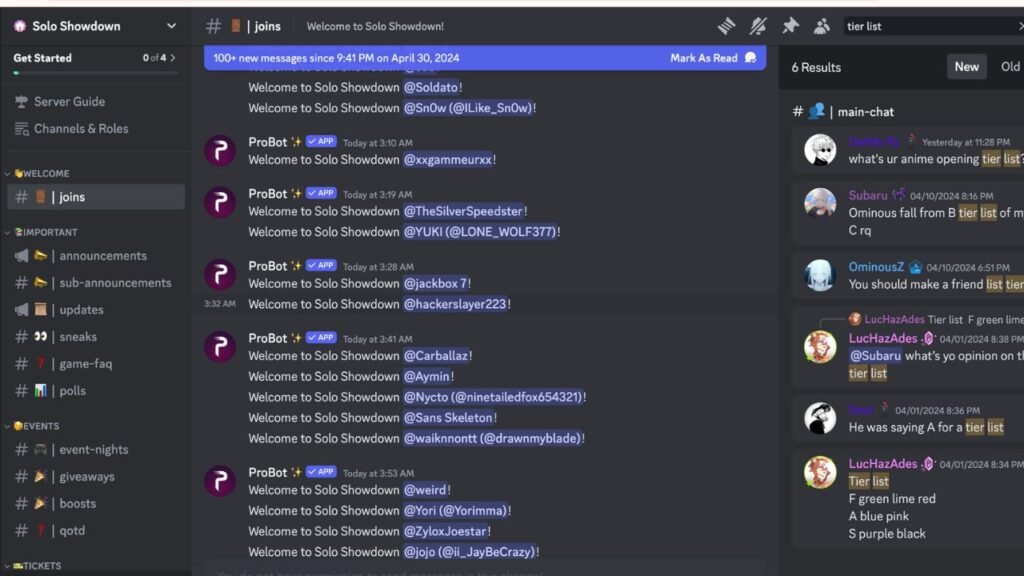
Solo Showdown has a Discord server where players can speak with other players, recruit new members for their team, participate in giveaways, and trade items and accessories, just like many other Roblox games.
Below, we have shared the Solo Showdown Discord invite Link (Official One): –
Solo Showdown Discord Official: https://discord.gg/4rkva8BH
Upon verifying their profile with the Bloxlink verification method, players will get access to the rest of the Discord server.
Things to keep in mind when you join the official Discord:
- Do not report any sound errors that appear in the console, those are problems with Roblox and not the game.
- Features like mobile button customization and console lock on are being worked on by the developers, so don’t suggest those
- Sung Jin Woo’s 4th move Blink does not have a wind up when used right after m1s (basic attacks).
- There may be some delay on skills, dashes, and other things due to too many people joining rapidly and Roblox servers lagging.

Leave a Reply